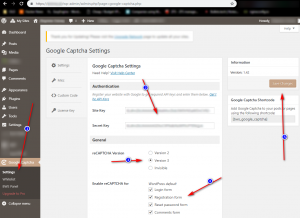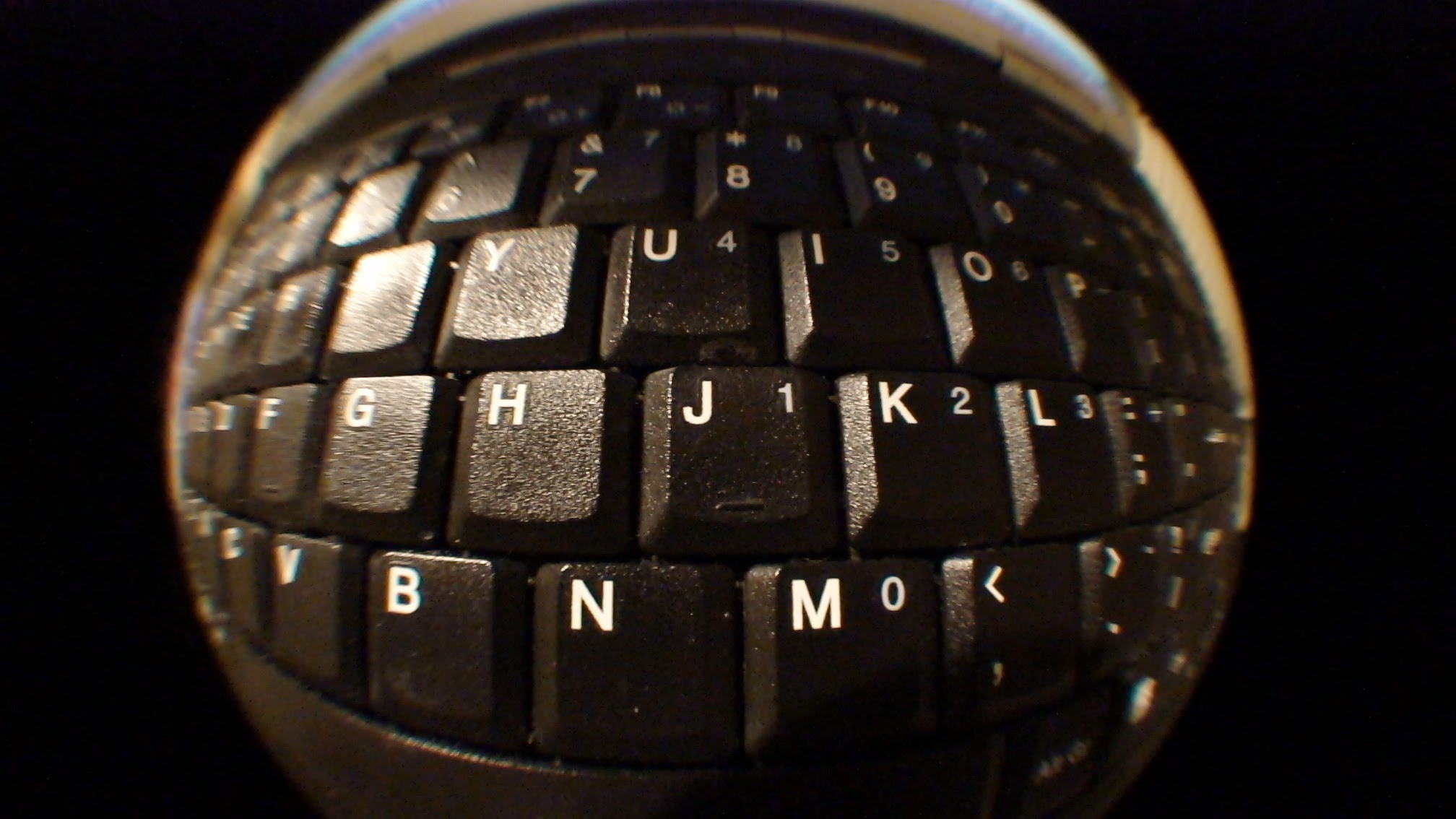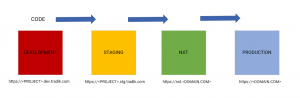What is captcha?
CAPTCHA is a application that is designed to protect websites against Bots by automatically telling humans and computers apart. The program is commonly used across the internet, particularly when purchasing products online.
Why my website need captcha?
It is good to practise to eliminate automated traffic that tries to break into a website or leave spam messages in comments. Large Botnets with millions of bots try to sniff the whole internet every minute looking for a potential hole in a website to gain access to it. Protecting your website with captcha changes a game radically by eliminating most of the threads.
What can I do about botnets?
There are few and simple good practices on how to protect your website. Tradik does most of it automatically, but if you are missing some point please let us know and we would recommend the best steps for your website.
- Keep your website behind a fence like CloudFlare.
- Have captcha installed on all forms, comments and places when a user can input data.
- Have a firewall filters on
- Have Aksamit plugin installed and activated ( comments )
- Use SSL
- Have a policy on old posts and pages to disable comments after XX days.
How difficult it is to install captcha?
Not at all. Here are pre-requirements:
- 10 minutes of time
- google account
- wp administrator account
If for some reason it is too much hassle for you. Drop us a line!!!
By default, we install WordPress plugin to all clients, now. Although it is not activated.
Easy steps to get things activated.
- Obtain API keys from Google by clicking here https://www.google.com/recaptcha/admin/create
- Put Label as your website,
- Select type to v3,
- Enter your domain where this will be working,
- you can add our email ( [email protected] ) to owners so we can help you in future,
- Tick on ‘Allow key to work with AMP pages’
- Accept Terms of Services,
- Click Submit.
- On a new page, you will see your keys do not close window as you will need them later.
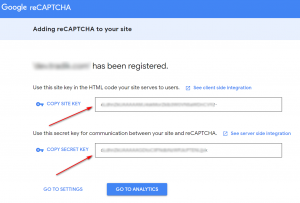
- Go to your WordPress backend ( https://<yourdomain>.com/wp-admin/ ) [ login]
- Navigate to Plugins/Installed Plugins Tab
- Activate Google Captcha
- Go to plugin settings and configure it: